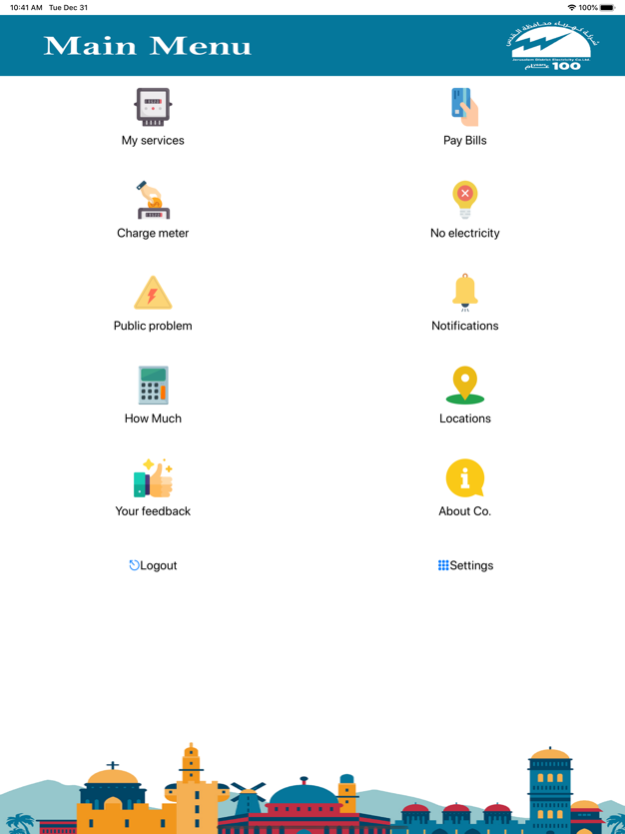Jerusalem Electricity (JDECo) 2.12
Free Version
Publisher Description
JDECo App for customer allow you to use JDECo E-Services as following
A- My Services
1- Navigate vouchers "from My Bills panel"
2- Navigate payments "from My Payments panel"
3- Check consumption "from My Meter Panel"
4- Meter details "from My Meter panel"
5- Report my agreement problem "from Report Issue panel"
6- Calculate an electric device consumption price per hour "from Device KW Price"
7- Check smart prepaid meter balance, or check estimated next charge date for your normal prepaid meter "from My Consumption panel"
8- View your consumption cost + misc + fixed charge ...etc, regarding the last auto meter read for smart meters "from My Consumption panel"
9- Enter meter current reading, and get your consumption cost + misc + fixed charge ...etc "from My Consumption panel or from My Meter panel"
10- Pay debts using credit cards
11- Charging meters using credit cards
12- Enter meter reading, and get consumption cost + fixed charge "from Device KW Price panel"
13- View agreement details
14- Send request to change estimated meter reading
B- Pay debts for agreements
C- Report public electricity problems
D- View company announcements and notifications
E- View and search for centers and offices
F- Click and establish a phone call to company call center
Note: you need an account by registering in https://www.jdeco.net
Please note that you can dd more than one agreement in your account
Oct 24, 2023
Version 2.12
Fix crashing when clicking on expiry date
About Jerusalem Electricity (JDECo)
Jerusalem Electricity (JDECo) is a free app for iOS published in the System Maintenance list of apps, part of System Utilities.
The company that develops Jerusalem Electricity (JDECo) is JDECo. The latest version released by its developer is 2.12.
To install Jerusalem Electricity (JDECo) on your iOS device, just click the green Continue To App button above to start the installation process. The app is listed on our website since 2023-10-24 and was downloaded 0 times. We have already checked if the download link is safe, however for your own protection we recommend that you scan the downloaded app with your antivirus. Your antivirus may detect the Jerusalem Electricity (JDECo) as malware if the download link is broken.
How to install Jerusalem Electricity (JDECo) on your iOS device:
- Click on the Continue To App button on our website. This will redirect you to the App Store.
- Once the Jerusalem Electricity (JDECo) is shown in the iTunes listing of your iOS device, you can start its download and installation. Tap on the GET button to the right of the app to start downloading it.
- If you are not logged-in the iOS appstore app, you'll be prompted for your your Apple ID and/or password.
- After Jerusalem Electricity (JDECo) is downloaded, you'll see an INSTALL button to the right. Tap on it to start the actual installation of the iOS app.
- Once installation is finished you can tap on the OPEN button to start it. Its icon will also be added to your device home screen.